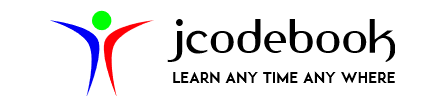Blog
In this blog, you will learn How to configure JNDI DataSource for Database Connection Pooling in Tomcat. Here, you will learn how to configure your java dynamic web project to access the JNDI Data Source. Prerequisite: Eclipse IDE with Tomcat Configuration MySQL Database Here are the steps to configure JNDI DataSource. Step-1: Create a Database […]
In this blog, you will learn How to Connect Servlet Program with MySQL Database. In addition to that, you will also learn How to download and configure MySQL Java Connector into the Eclipse Web Project. Prerequisites Install the following software Eclipse IDE MySQL Database Here are the steps to connect Servlet with MySQL Database. Step-1: […]
The doGet() and doPost() methods read the HTTP requests parameter using the HttpServletRequest interface. HttpServletRequest object contains the request information sent by the client. Method public String getParameter(String name) Defined in ServletRequest interface and used to Retrieve/Read the client request parameter values. Example Login.html GetParameterDemo.java Output: Run the Login.html file and enter the username and […]
This tutorial guides you through the step-by-step process of creating your first servlet project in Eclipse IDE. Prerequisites: You need to install the following software to write your first servlet project. Eclipse IDE with JRE/JDK Installed Apache Tomcat Server Configuration of Apache Tomcat in Eclipse IDE. Go to this link How to install Eclipse IDE […]
This tutorial guides you about the downloading and installation of Eclipse IDE and Apache Tomcat Server to develop Java Enterprise Web Applications (like Servlet & JSP) for Windows, Linux, and Mac OS. To write Servlet Web Applications we need the following software Eclipse IDE https://www.eclipse.org/downloads/ Apache Tomcat Server https://tomcat.apache.org/download-90.cgi In this tutorial, we will cover […]