In this lesson, you will learn.
There are two types of streams in Java as shown below.
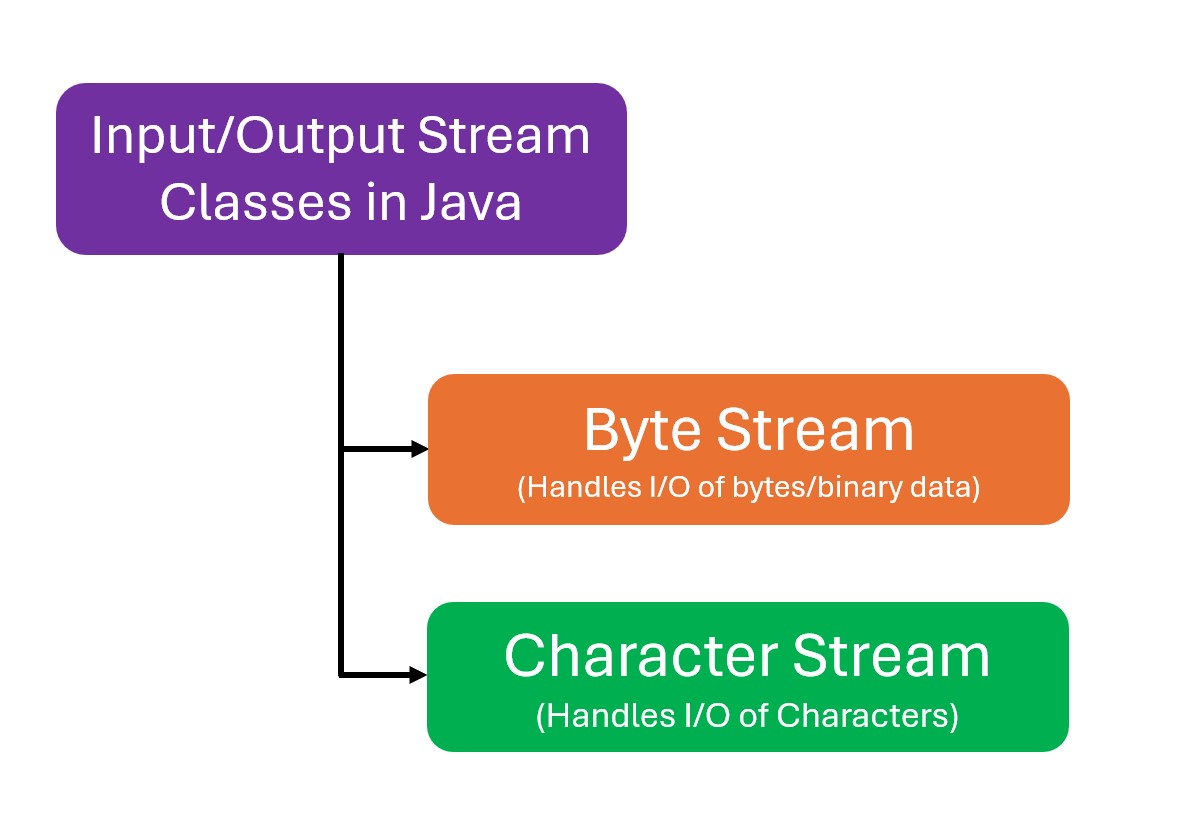
Note: Input/Output Stream Classes are defined in the java.io package.
Note: The original version of Java (Java 1.0) did not include character streams and, thus, all I/O was byte-oriented. Character streams were added by Java 1.1.
Note: At the lowest level, all I/O is still byte-oriented. The character-based streams simply provide a convenient and efficient means for handling characters.
Byte Stream has two abstract classes.
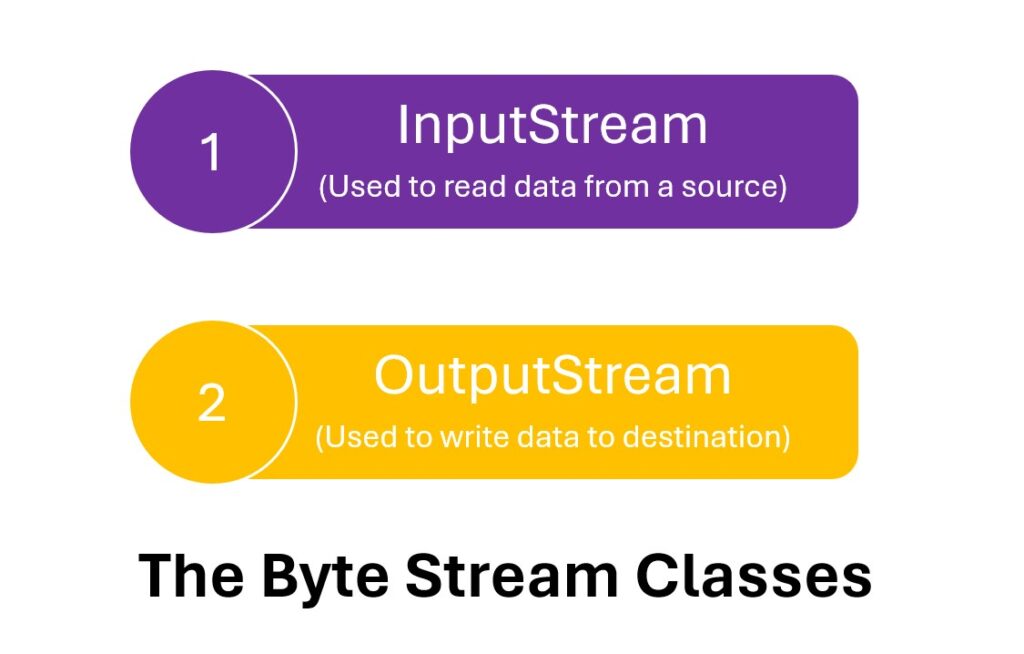
Used to read data from a source. It has some key classes summarized below.
Key Classes of InputStream:
FileInputStream: Reads data from a file.BufferedInputStream: Adds buffering to an input stream.DataInputStream: Allows reading of Java primitive data types.ObjectInputStream: Used for reading objects.
Used to write data to a destination. It has some key classes summarized below.
Key Classes of OutputStream:
FileOutputStream: Writes data to a File.BufferedOutputStream: Adds buffering to an output stream.DataOutputStream: Allows writing of Java primitive data types.ObjectOutputStream: Used for writing objects.
The Character Stream has two abstract classes.
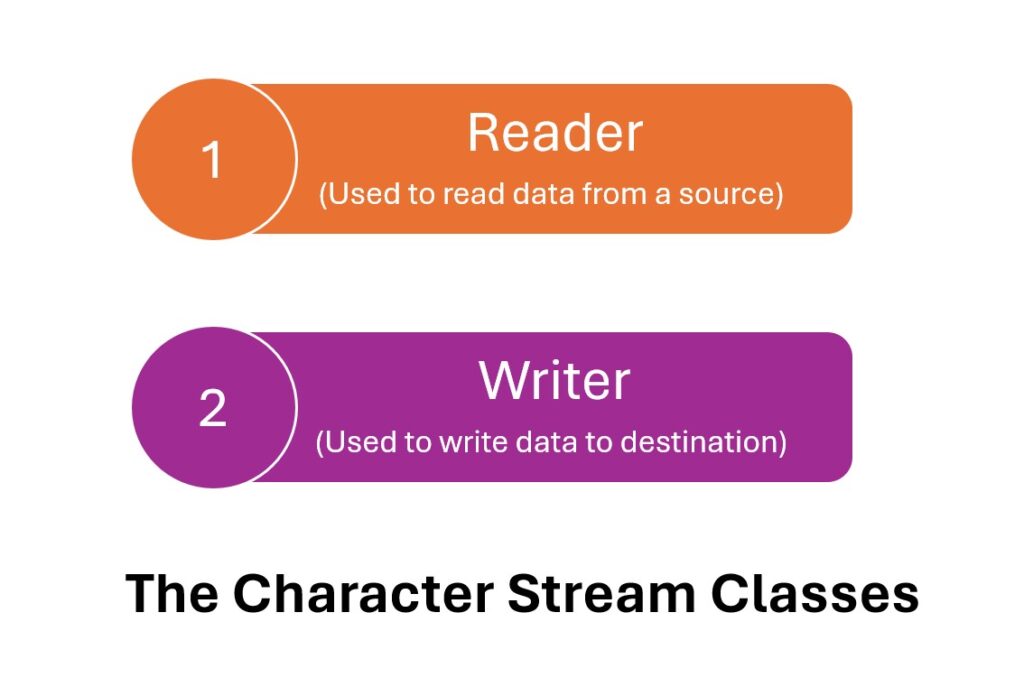
Used to read data from a source. It has some key classes summarized below.
Key Classes:
FileReader: Reads character files.BufferedReader: Buffer’s characters for efficient reading.InputStreamReader: Bridges byte streams to character streams.StringReader: Reads characters from a string.
Used to write data to a destination. It has some key classes summarized below.
Key Classes:
FileWriter: Writes characters to a file.BufferedWriter: Buffer’s characters for efficient writing.OutputStreamWriter: Bridges character streams to byte streams.StringWriter: Writes characters to a string.
The System class (defined in java.lang package) contains three predefined stream variables: in, out, and err. These fields are declared as public, static, and final within the System.
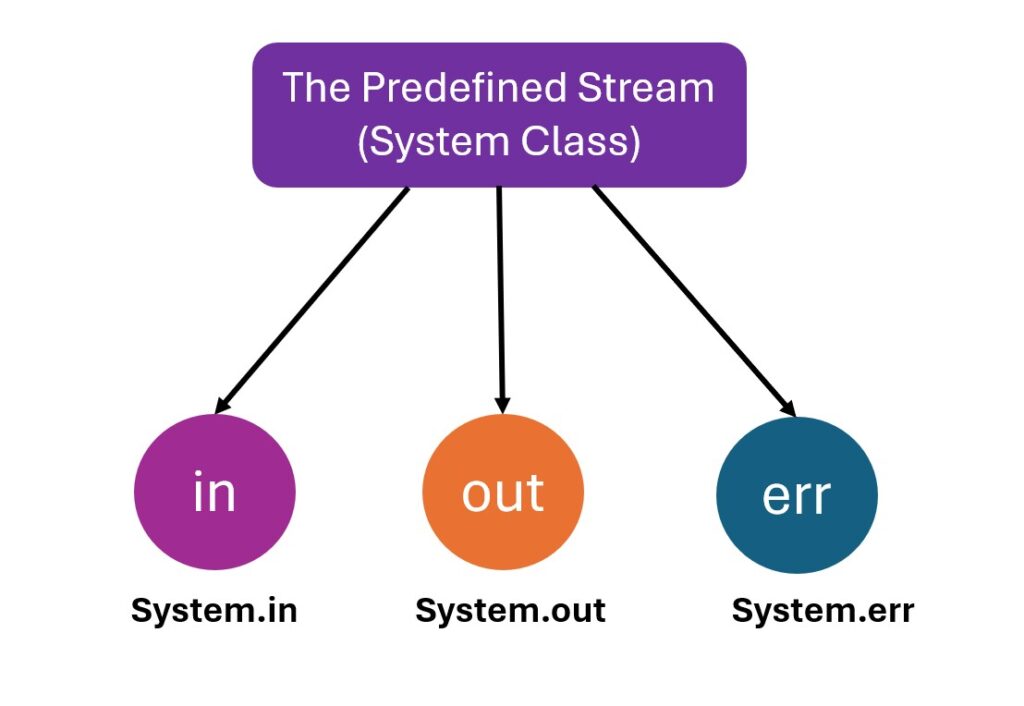
1. System.out refers to the standard output stream. By default, this is the console.
2. System.in refers to standard input, which is the keyboard by default.
3. System.err refers to the standard error stream, which also is the console by default.
System.in is an object of type InputStream. System.out and System.err are objects of type PrintStream.
These are byte streams, even though they are typically used to read and write characters from and to the console. As you will see, you can wrap these within character-based streams, if desired.
InputStreamReader and BufferedReader Stream Classes are used to read data from a console.
InputStreamReader is a bridge from byte streams to character streams.
Syntax
InputStreamReader isr = new InputStreamReader(System.in);
This is usually used to read bytes from an input stream (like System.in) and convert them into characters.
System.in is a standard input stream, typically connected to keyboard input.
BufferedReader reads text from a character input stream, buffering characters and providing efficient reading of characters, arrays, and lines.
Syntax
BufferedReader br = new BufferedReader(new InputStreamReader(System.in));
It buffers the input for efficient reading of characters, arrays, and lines and stores in an object br.
The read() method is used to read character from a BufferedReader.
Syntax:
int read() throws IOException
It reads a character from the input stream and returns it as an integer value.
package ch3;
import java.io.BufferedReader;
import java.io.IOException;
import java.io.InputStreamReader;
public class ReadSingleCharacter {
public static void main(String[] args) throws IOException {
BufferedReader reader = new BufferedReader
(new InputStreamReader(System.in));
System.out.println("Enter a character: ");
int charAsInt = reader.read(); // Reads a single character
char character = (char) charAsInt;
System.out.println("You entered: " + character);
reader.close();
}
}
Output
First Run
Enter a character:
A
You entered: A
Second Run
Enter a character:
Hot Java
You entered: H
The readLine() method is used to read a String from a console. It is a member of the BufferedReader class.
package ch3;
import java.io.BufferedReader;
import java.io.IOException;
import java.io.InputStreamReader;
public class SingleStringInput {
public static void main(String[] args) throws IOException{
BufferedReader reader = new BufferedReader
(new InputStreamReader(System.in));
System.out.println("Enter your name:");
String name = reader.readLine();
System.out.println("Hello, " + name + "!");
}
}
Output
Enter your name:
Amit Kumar
Hello, Amit Kumar!
package ch3;
import java.io.BufferedReader;
import java.io.IOException;
import java.io.InputStreamReader;
public class IntegerArithmetic {
public static void main(String[] args) throws IOException
{
BufferedReader reader = new BufferedReader(
new InputStreamReader(System.in));
System.out.println("Enter first number:");
int firstNumber = Integer.parseInt(reader.readLine());
System.out.println("Enter second number:");
int secondNumber = Integer.parseInt(reader.readLine());
int sum = firstNumber + secondNumber;
System.out.println("The sum is: " + sum);
}
}
Output
Enter first number:
10
Enter second number:
15
The sum is: 25
Explanation
Integer.parseInt(String s): This static method from the Integer class attempts to parse a String as an integer value.
It throws NumberFormatException if the string cannot be parsed as an integer.
IOException: This exception is thrown when an I/O operation fails or is interrupted. In this context, it could be thrown by the readLine() method if an I/O error occurs while reading input from the user.
package ch3;
import java.io.BufferedReader;
import java.io.IOException;
import java.io.InputStreamReader;
public class MultiLineInput {
public static void main(String[] args) throws IOException {
BufferedReader reader = new BufferedReader
(new InputStreamReader(System.in));
String inputLine;
System.out.println("Enter lines of text (type 'stop' to quit):");
while (!(inputLine = reader.readLine()).equalsIgnoreCase("stop"))
{
System.out.println("You entered: " + inputLine);
}
}
}
Output
Enter lines of text (type 'stop' to quit):
Java is an object oriented programming language.
You entered: Java is an object oriented programming language.
Java is simple and platform independent language.
You entered: Java is simple and platform independent language.
stop
Syntax:
void write(int byteval)
This method writes the byte specified by byteval. Although byteval is declared as an integer, only the low-order eight bits are written
Here is a small example of write() method to output the character ‘B’ followed by a newline.
public class WriteExample {
public static void main(String[] args) {
int b = 'B';
System.out.write(b);
System.out.write('n');
}
}
Output
B
PrintWriter defines several constructors. The one we will use is shown here.
PrintWriter(OutputStream outputStream, boolean flushingOn)
Here, outputStream is an object of type OutputStream, and flushingOn controls whether Java flushes the output stream every time a println( ) method (among others) is called.
If flushingOn is true, flushing automatically takes place. If false, flushing is not automatic.
import java.io.PrintWriter;
public class PrintWriterExample {
public static void main(String[] args) {
PrintWriter pw = new PrintWriter(System.out, true);
pw.println("Display output using PrintWriter class");
int x = -17;
pw.println(x);
double d = 2.5e-5;
pw.println(d);
}
}
Output
Display output using PrintWriter class
-17
2.5E-5
There are no reviews yet. Be the first one to write one.
You must be logged in to submit a review.