In this lesson, you will learn
Before understanding the pointers. Let us understand the following memory map to store an integer variable x with a value of 5.
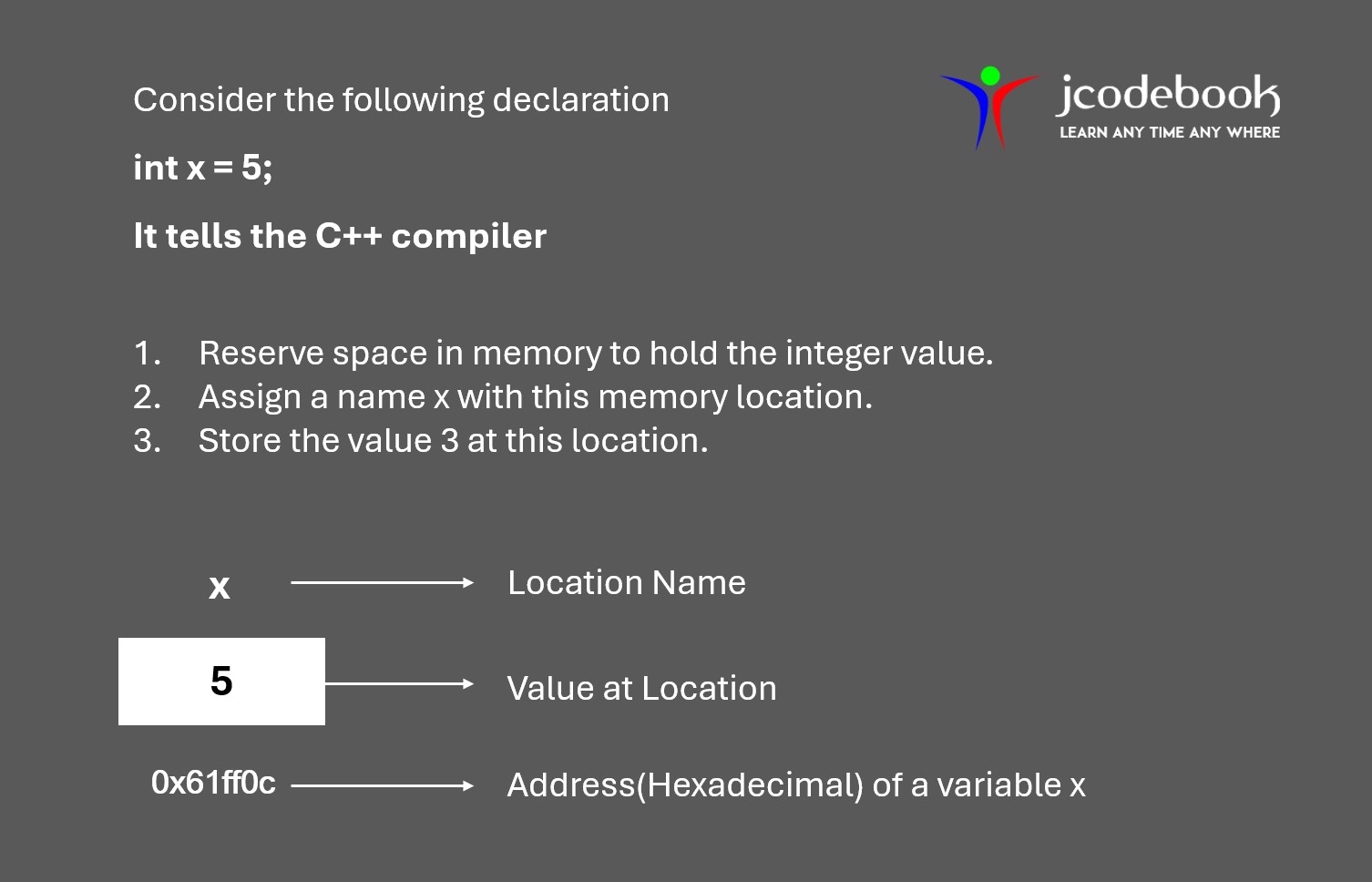
Here, you can see the computer has selected a random memory location 0x61ff0c to store an integer variable x. The location number 0x61ff0c is not a number to be relied upon, because some other time the computer may choose a different location for storing the value 5.
The important point is, the x’s address in memory is a number. It is known as the address of a variable x.
So, the following question arises.
Let’s explore the concept of Pointers in C++.
1. Declaration: To declare a pointer, you use the asterisk (*) symbol. For example, to declare a pointer to an integer:
int* ptr;
2. Initialization: Pointers are initialized by assigning them the address of another variable. The address-of operator (&) is used to get the address of a variable. For example:
int var = 5;
int* ptr = &var;
3. Dereferencing: To access the value stored at the address a pointer is pointing to, you use the dereference operator (*). For example:
int value = *ptr; // value now holds 5
A variable that holds an address value is called a pointer variable, or simply a pointer.
int *ptr; // value now holds 5
The asterisk means pointer to. Thus the statement defines the variable ptr as a pointer to int. This is another way of saying that this variable can hold the addresses of integer variables.
The syntax used in C++ allows pointers to any type to be declared:
char* cptr; // pointer to char
int* iptr; // pointer to int
float* fptr; // pointer to float
Distance* distptr; // pointer to user-defined Distance class
and so on.
To display the address of a variable, you can use the & operator along with the pointer.
Here is an example demonstrating the declaration, initialization, and use of pointers to display the address of a variable:
#include
using namespace std;
int main() {
int var = 5; // Declare an integer variable
int* ptr = &var; // Declare a pointer and initialize it with the address of var
// Display the value of the variable
cout << "Value of var: " << var << endl;
// Display the address of the variable
cout << "Address of var: " << &var << endl;
// Display the address stored in the pointer (should be the same as the address of var)
cout << "Address stored in ptr: " << ptr << endl;
// Display the value pointed to by the pointer
cout << "Value pointed to by ptr: " << *ptr << endl;
return 0;
}
Value of var: 5
Address of var: 0x61ff08
Address stored in ptr: 0x61ff08
Value pointed to by ptr: 5
// addresses of variables
#include
using namespace std;
int main()
{
int var1 = 11; //define and initialize
int var2 = 22; //three variables
int var3 = 33;
cout << "Address of var1 "<< &var1 << endl //print the addresses
<< "Address of var2 "<< &var2 << endl //of these variables
<< "Address of var3 "<< &var3 << endl;
return 0;
}
Address of var1 0x61ff0c
Address of var2 0x61ff08
Address of var3 0x61ff04
The addresses appear in descending order because local variables are stored on the stack, which grows downward in memory.
If we had used global variables, they would have ascending addresses, since global variables are stored on the heap, which grows upward.
Again, you don’t need to worry too much about these considerations, since the compiler keeps track of the details for you.
//PointersEx2.cpp
// pointers (address variables)
#include <iostream>
using namespace std;
int main()
{
int var1 = 11; //two integer variables
int var2 = 22;
cout << &var1 << endl //print addresses of variables
<< &var2 << endl << endl;
int* ptr; //pointer to integers
ptr = &var1; //pointer points to var1
cout << ptr << endl; //print pointer value
ptr = &var2; //pointer points to var2
cout << ptr << endl<< endl; //print pointer value
cout << &ptr << endl; //print addresses of pointer variables
return 0;
}
0x61ff0c
0x61ff08
0x61ff0c
0x61ff08
0x61ff04
You can use a pointer to assign a value to a variable, and then assign that value to another variable.
// PointersEx4.cpp
// other access using pointers
#include <iostream>
using namespace std;
int main()
{
int var1, var2; //two integer variables
int* ptr; //pointer to integers
ptr = &var1; //set pointer to address of var1
*ptr = 37; //same as var1=37
var2 = *ptr; //same as var2=var1
cout << "var2:"<<var2 << endl; //verify var2 is 37
return 0;
}
var2=37
In C++, functions can be called in two primary ways: call by value and call by pointer. These methods define how arguments are passed to functions, affecting how the function interacts with the arguments.
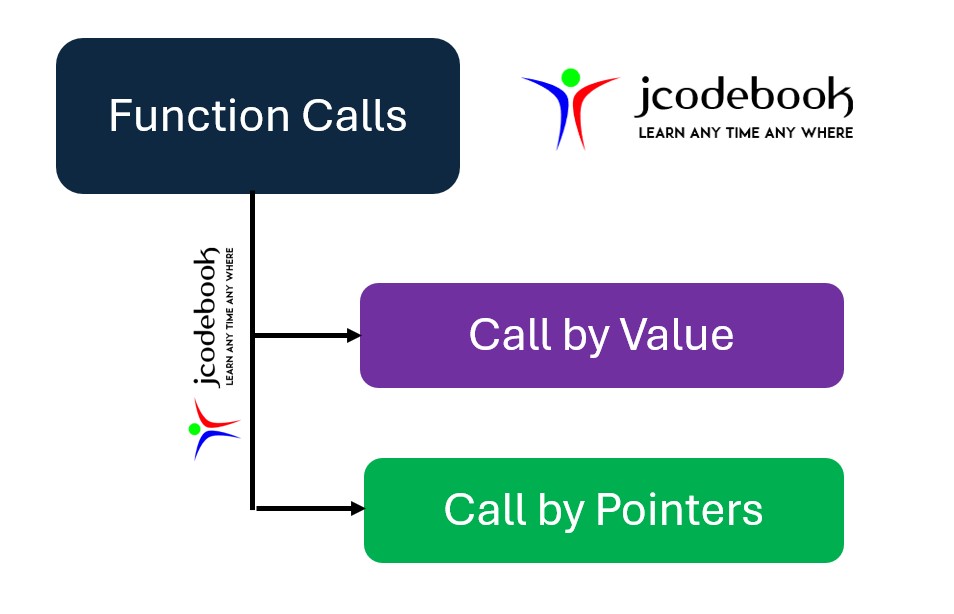
When a function is called by value, a copy of the argument’s value is passed to the function. Changes made to the parameter inside the function do not affect the original argument.
#include<iostream>
using namespace std;
void modifyValue(int num) {
num = 10; // Modify the local copy
cout << "Inside modifyValue, num: " << num << endl;
}
int main() {
int a = 5;
cout << "Before modifyValue, a: " << a << endl;
modifyValue(a); // Pass by value
cout << "After modifyValue, a: " << a << endl;
return 0;
}
Before modifyValue, a: 5
Inside modifyValue, num: 10
After modifyValue, a: 5
The value of a before and after the function call remains 5, demonstrating that the original value is not modified.
When a function is called by pointer, the address of the argument is passed to the function. This allows the function to modify the original variable’s value.
#include<iostream>
using namespace std;
void modifyValue(int* numPtr) {
*numPtr = 10; // Modify the value at the address pointed to
cout << "Inside modifyValue, *numPtr: " << *numPtr << endl;
}
int main() {
int a = 5;
cout << "Before modifyValue, a: " << a << endl;
modifyValue(&a); // Pass by pointer
cout << "After modifyValue, a: " << a << endl;
return 0;
}
Before modifyValue, a: 5
Inside modifyValue, *numPtr: 10
After modifyValue, a: 10
The value of a before the function call is 5, and after the function call, it becomes 10, demonstrating that the original value is modified.
Description: Write a function that swaps the values of two variables using pointers.
Problem Statement: Implement a function swapValues that takes two integer pointers and swaps their values.
Description: Write a function that increments the value of an integer using a pointer.
Problem Statement: Implement a function incrementValue that takes an integer pointer and increments the value it points to by 1.
good
crazy
You must be logged in to submit a review.