In this lesson, you will learn
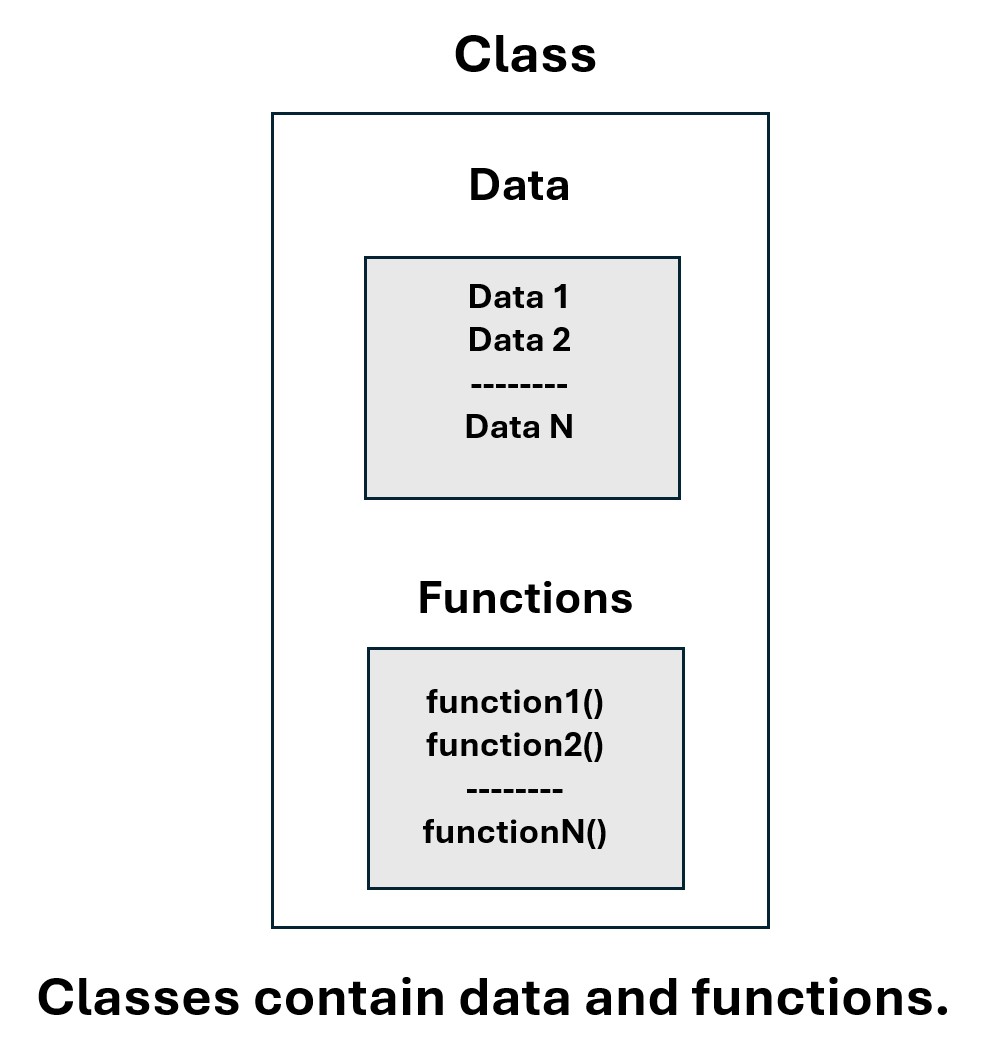
A dog is a class that defines characteristics like color, length, height, weight, breed, etc., and behaviors like jumping, barking, sleeping, walking, shaking, etc.
These characteristics are known as the member variables, and the behavior is specified by functions.
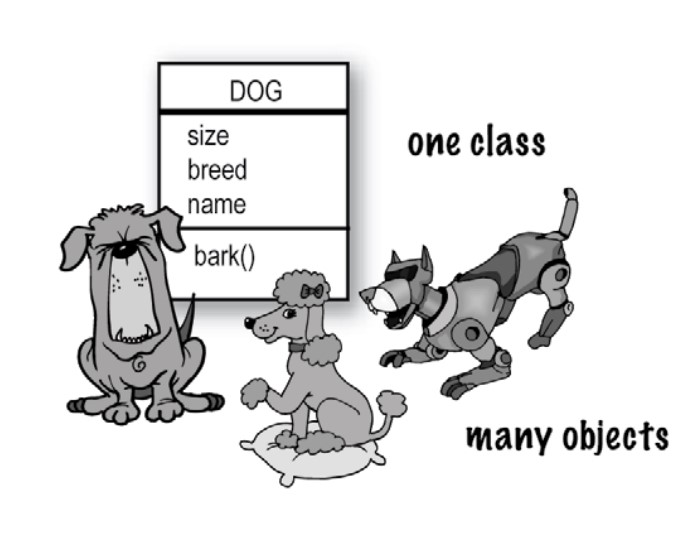
class ClassName {
// Access specifier (public, private, protected)
public:
// Data members (attributes)
int dataMember;
// Member functions (methods)
void memberFunction() {
// Function body
}
};
Access Specifiers: These control the visibility of class members. Common access specifiers include:
public: Members are accessible from outside the class.private: Members are only accessible from within the class.protected: Similar to private, but also accessible in derived classes.An object is an instance of a class. When you create an object, you allocate memory for it, and it can use the class’s data members and functions.
A dog has states — color, name, breed as well as behaviors -wagging, barking, eating. An object is an instance of a class.
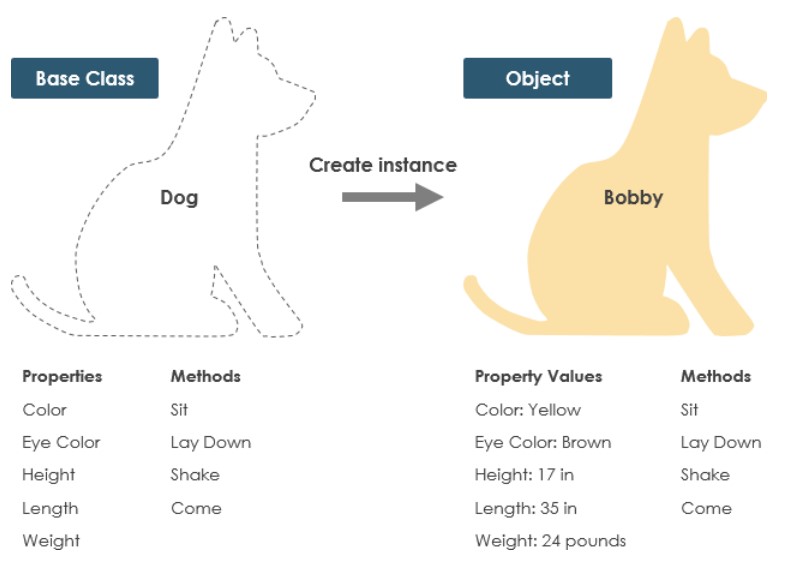
ClassName objectName;
The UML or Class diagram is a graphical notation used to construct and visualize object oriented systems. A class diagram in the Unified Modeling Language (UML) is a type of static structure diagram that describes the structure of a system by showing the system’s:
A class represent a concept which encapsulates state (attributes) and behavior (operations). Each attribute has a type. Each operation has a signature. The class name is the only mandatory information.
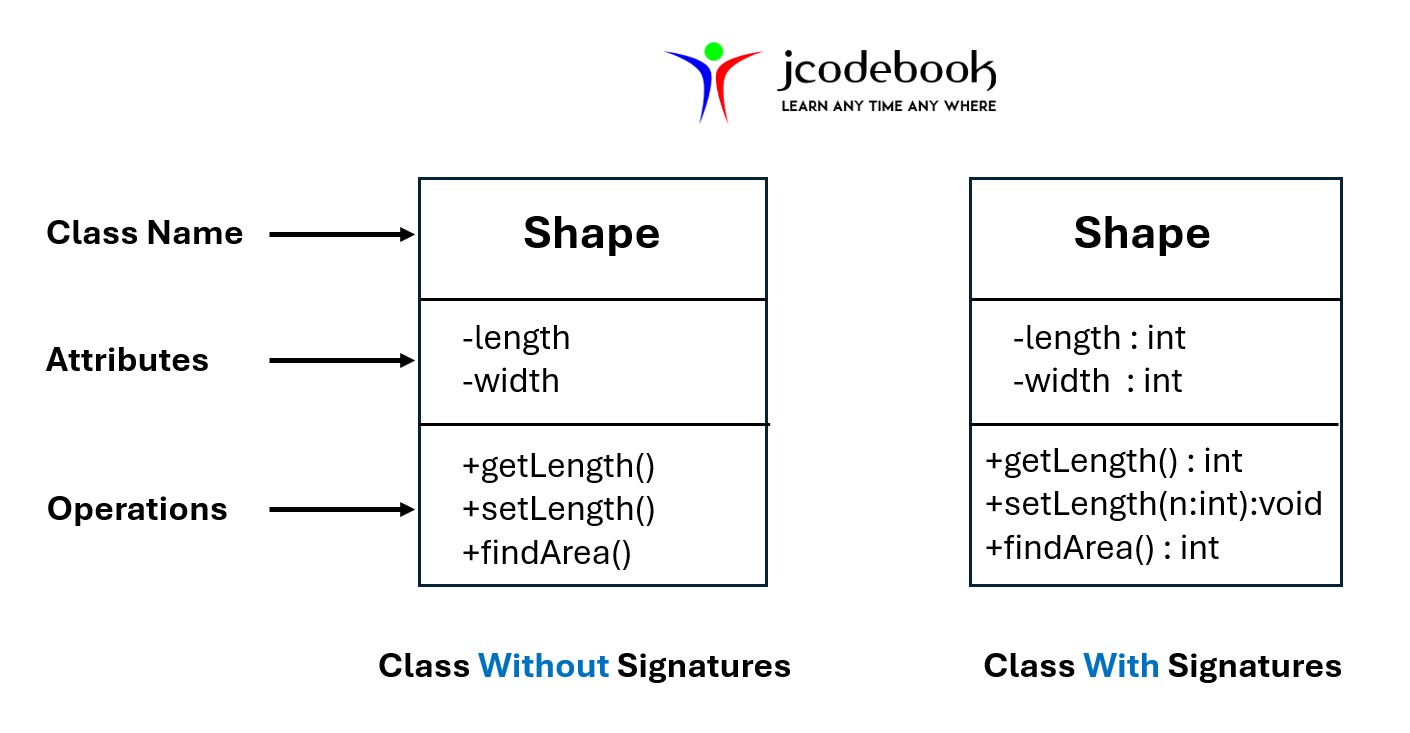
Class Name: The name of the class appears in the first partition.
Class Attributes: Attributes are shown in the second partition and attribute type is shown after the colon.
Class Operations (Methods): Operations are shown in the third partition knows as the services the class provides. The return type of a method is shown after the colon at the end of the method signature.
Class Visibility: + denotes public attributes or operations. The – denotes private attributes or operations. The # denotes protected attributes or operations.
Let’s create a simple class called Rectangle that has a data members(length and width) and a member function displayDimensions.
#include<iostream>
using namespace std;
class Rectangle {
public:
//Data members
double length;
double width;
//Member function to display dimensions
void displayDimensions() {
cout<<"Length: "<< length;
cout<<", Width: "<< width << endl;
}
};
int main() {
// Create an objects of the Rectangle class
Rectangle rect1,rect2;
// Set the length, and width of rectnagle 1
rect1.length = 5;
rect1.width = 6;
// Set the length, and width of rectnagle 2
rect2.length = 10;
rect2.width = 20;
// Call the member function
cout<<"Rectangle 1 dimensions: "<<endl;
rect1.displayDimensions();
cout<<"Rectangle 2 dimensions: "<<endl;
rect2.displayDimensions();
return 0;
}
Rectangle 1 dimensions:
Length: 5, Width: 6
Rectangle 2 dimensions:
Length: 10, Width: 20
Data Members (length and width): These are variables that belong to the class. Every object of this class will have its own copy of length and width.
Member Functions (displayDimensions()): This function operates on the data members of the class. The displayDimensions() diplsay the dimensins of rectangles.
Object Creation (Rectangle rect1): Here, rect1 and rect2 are two different objects of the Rectangle class. Each object has its own length and width, and they are independent of each other.
Calling Member Functions (rect1.displayDimensions() ): We call the member functions displayDimensions() on rect1 to calculate the area and perimeter.
Let’s create a more detailed class called Rectangle that includes two data members length and width, and member functions to calculate the area and perimeter.
#include
using namespace std;
class Rectangle {
private:
// Data members
double length;
double width;
public:
// Member function to set dimensions
void setDimensions(double l, double w) {
length = l;
width = w;
}
// Member function to calculate area
double area() {
return length * width;
}
// Member function to calculate perimeter
double perimeter() {
return 2 * (length + width);
}
// Member function to display dimensions
void displayDimensions() {
cout << "Length: " << length << ", Width: " << width << endl;
}
};
int main() {
// Create an object of the class Rectangle
Rectangle myRectangle;
// Set the dimensions of the rectangle
myRectangle.setDimensions(5.0, 3.0);
// Display dimensions
myRectangle.displayDimensions();
// Calculate and display the area and perimeter
cout << "Area: " << myRectangle.area() << endl;
cout << "Perimeter: " << myRectangle.perimeter() << endl;
return 0;
}
Length: 5, Width: 3
Area: 15
Perimeter: 16
We’ll define a class named Book with data members to store the title, author, and number of pages of a book. We’ll also include member functions to set these values and to display the book details.
#include<iostream>
using namespace std;
class Book {
public:
// Data members
string title;
string author;
int pages;
// Member function to set the book details
void setDetails(string t, string a, int p) {
title = t;
author = a;
pages = p;
}
// Member function to display the book details
void displayDetails() {
cout << "Title: " << title << endl;
cout << "Author: " << author << endl;
cout << "Pages: " << pages << endl;
}
};
int main() {
// Create the first Book object
Book book1;
book1.setDetails("The Catcher in the Rye", "J.D. Salinger", 277);
// Create the second Book object
Book book2;
book2.setDetails("To Kill a Mockingbird", "Harper Lee", 281);
// Display the details of book1
cout << "Details of book1:" << endl;
book1.displayDetails();
// Display the details of book2
cout << "Details of book2:" << endl;
book2.displayDetails();
return 0;
}
Details of book1:
Title: The Catcher in the Rye
Author: J.D. Salinger
Pages: 277
Details of book2:
Title: To Kill a Mockingbird
Author: Harper Lee
Pages: 281
Creating multiple classes in C++ is straightforward. You can define as many classes as you need, each with its own data members and member functions. The classes can interact with each other in various ways, depending on the relationships you want to model
In this example, we’ll define two independent classes: Book and Author. These classes don’t interact with each other directly.
#include<iostream>
using namespace std;
// Define the Book class
class Book {
public:
string title;
int pages;
void setDetails(string t, int p) {
title = t;
pages = p;
}
void displayDetails() {
cout << "Book Title: " << title << endl;
cout << "Pages: " << pages << endl;
}
};
// Define the Author class
class Author {
public:
string name;
int age;
void setDetails(string n, int a) {
name = n;
age = a;
}
void displayDetails() {
cout << "Author Name: " << name << endl;
cout << "Age: " << age << endl;
}
};
int main() {
// Create an object of the Book class
Book book1;
book1.setDetails("1984", 328);
// Create an object of the Author class
Author author1;
author1.setDetails("George Orwell", 46);
// Display details of book1
cout << "Book Details:" << endl;
book1.displayDetails();
// Display details of author1
cout << "Author Details:" << endl;
author1.displayDetails();
return 0;
}
Book Details:
Book Title: 1984
Pages: 328
Author Details:
Author Name: George Orwell
Age: 46
Book and Author): Here, Book and Author are independent classes. Each class has its own data members and member functions.book1 of the Book class and author1 of the Author class. They function independently, and we use them to set and display details separately.
best oops concepts ever using diagrams and all
good
good
well explained
very very impt topic.
You must be logged in to submit a review.