In this lesson, you will learn.
Example
A dog is a class that defines characteristics like color, length, height, weight, breed, etc., and behaviors like jumping, barking, sleeping, walking, shaking, etc.
These characteristics are known as the member variables, and the behavior is specified by methods.
A class in Java is declared by the use of the class keyword.
class <class-name>
{
//Fields
datatype instance-var1;
datatype instance-var2;
----------------------
----------------------
datatype instance-varN;
// Constructor
ClassName() {
// Constructor body
}
//Methods
datatype methodName1(parameter-list)
{
//Method Body
}
// ..........
datatype methodNameN(parameter-list)
{
//Method Body
}
}
The data, or variables, defined within a class are called instance variables and the code is contained within methods.
Collectively, the methods, variables, and constructors defined within a class are called class members.
Constructor: A special method that is called when an instance (object) of the class is created. Constructors have the same name as the class and do not have a return type.
Constructors are discussed in upcoming lessons.
Note: Variables defined within a class are called instance variables because each instance of the class (i.e., each object of the class) contains a separate copy of instance variables.
class Rectangle
{
//Fields declaration
double length;
double width;
// Method to display Rectangle Dimensions
void displayDimensions()
{
System.out.println("Length: "+length);
System.out.println("Width: " +width);
}
}
Here ‘Rectangle’ is a class that defines two instance variables: length, and width. We have added a method named displayDimensions() to display the dimensions of a rectangle.
An object is an instance of a class and has a unique identity. The following code snippet shows how to declare an object of a class.
Syntax: Declaring an object
class-name object-name;
Example
Rectangle r1; //r1 is an object name
The above code only declares an object not allocating the memory to it. To allocate memory to the object, you need to instantiate the object by using the ‘new’ operator.
The ‘new’ operator allocates memory to an object. It also returns a reference to that memory location in the object variable.
The following code snippet shows how to instantiate an object.
Instantiate an Object
r1 = new Rectangle(); //r1 is an object name
Now, an object r1 is an instance of the Rectangle class. Thus, it is a “physical” reality and holds space for its member variables.
You can declare and instantiate an object using a single statement as follows.
Rectangle rect1 = new Rectangle(); //rect1 is an object name
There is no limitation on creating objects of a class. You can create multiple objects of a class.
Rectangle rect1 = new Rectangle();
Rectangle rect2 = new Rectangle();
//........
Rectangle rectN = new Rectangle();
When you create an instance (i.e. object) of a class then each object contains a separate copy of each instance variable defined by the class.
Thus, every Rectangle object(rect1, rect2, ……rectN) will contain its separate copies of the instance variable i.e. length, and width as shown in the below figure.
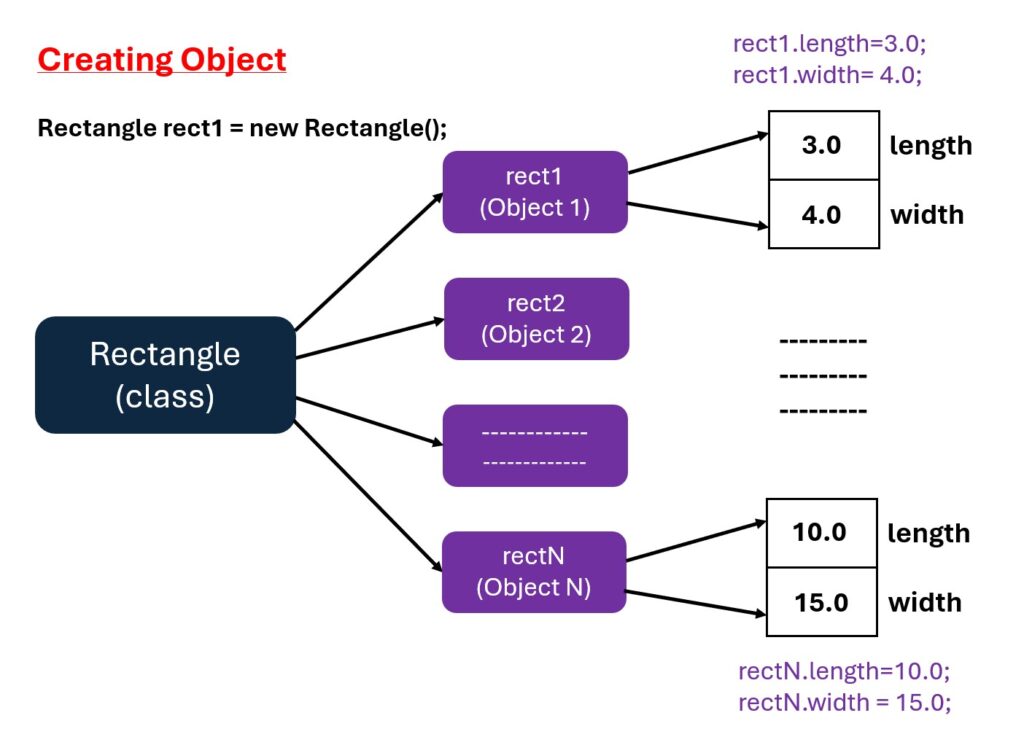
A class is not an object. (but it’s used to construct them)
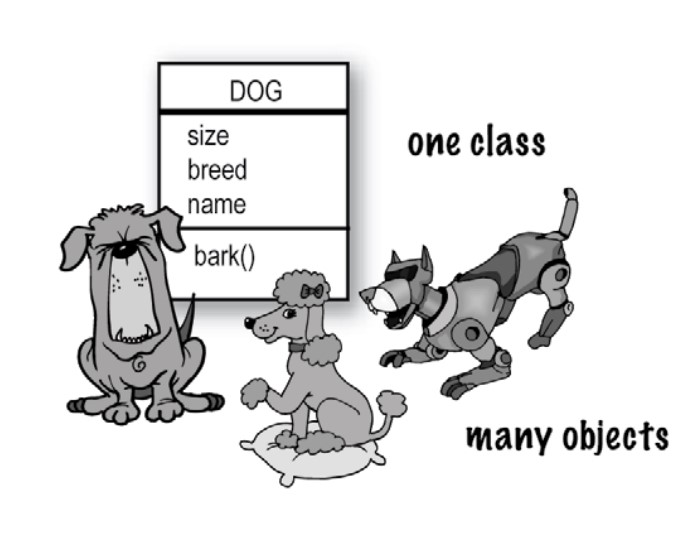
A class is a blueprint for an object. It tells the virtual machine how to make an object of that particular type.
Each object made from that class can have its own values for the instance variables of that class.
For example, you might use the Button class to make dozens of different buttons, and each button might have its color, size, shape, label, and so on.
The dot operator (.) gives you access to an object’s state and behavior (instance variables and methods).
Syntax
objectname.members; //members may be variable or method
Example
//Accessing and assigning value to a instance variables
rect1.length=10.0;
rect1.width=15.5;
//Accessing method
rect1.displayDimensions();
package ch7;
public class RectangleExample1 {
//Fields declaration
double length;
double width;
// Method to display Rectangle Dimensions
void displayDimensions()
{
System.out.println("Length: "+length);
System.out.println("Width: " +width);
}
public static void main(String[] args) {
RectangleExample1 rect1=new RectangleExample1();
rect1.length=3.0;
rect1.width=4.0;
rect1.displayDimensions();
}
}
Output
Length: 3.0
Width: 4.0
Explanation: This Rectangle class has two fields (length and width), a method displayDimensions() displays the Rectangle’s length and width. The main method creates an object rect1 of class Rectangle and calls the displayDetails() method.
<pre class="wp-block-syntaxhighlighter-code"><br />package ch7;
public class RectangleExample2 {
//Fields declaration
double length;
double width;
// Method to display area
double findArea(){
return length*width;
}
public static void main(String[] args) {
RectangleExample2 rect1=new RectangleExample2();
RectangleExample2 rect2=new RectangleExample2();
//Set the dimensions of rect1
rect1.length=3.0;
rect1.width=4.0;
double area;
area=rect1.findArea();
System.out.println("Area of Rectangle 1: "+area);
//Set the dimensions of rect2
rect2.length=10.0;
rect2.width=15.0;
area=rect2.findArea();
System.out.println("Area of Rectangle 2: "+area);
}
}
</pre>
Output
Area of Rectangle 1: 12.0
Area of Rectangle 2: 150.0
package ch7;
//Creating a Circle class
class Circle {
double radius; // instance variable
double calculateArea() {
return Math.PI * radius * radius;
}
}
//Creating a Rectangle class
class Rectangle{
double length, width;
double findArea() {
return length*width;
}
}
public class CircleMain {
public static void main(String[] args) {
// Creating the first Circle object and initializing its radius
Circle circle1 = new Circle();
circle1.radius = 5.0;
// Creating the first Rectangle object and initialize its dimensions
Rectangle rect1=new Rectangle();
rect1.length=4.0;
rect1.width=3.0;
// Creating the second Circle object and initializing its radius
Circle circle2 = new Circle();
circle2.radius = 10.0;
// Creating the 2nd Rectangle object and initialize its dimensions
Rectangle rect2=new Rectangle();
rect2.length=10.0;
rect2.width=15.0;
// Calculating and displaying the areas
System.out.println("Area of circle1: " + circle1.calculateArea());
System.out.println("Area of circle2: " + circle2.calculateArea());
System.out.println("Area of rect1: " + rect1.findArea());
System.out.println("Area of rect2: " + rect2.findArea());
}
}
Output
Area of circle1: 78.53981633974483
Area of circle2: 314.1592653589793
Area of rect1: 12.0
Area of rect2: 150.0
package ch7;
class Calculator {
int add(int a, int b) {
return a + b;
}
int multiply(int a, int b) {
return a * b;
}
}
public class CalculatorMain {
public static void main(String[] args) {
Calculator calc = new Calculator();
System.out.println("Addition: " + calc.add(5, 3));
System.out.println("Multiplication: " + calc.multiply(4, 2));
}
}
Output
Addition: 8
Multiplication: 8
There are no reviews yet. Be the first one to write one.
You must be logged in to submit a review.